Make your own change blindness
demonstration
It is very easy to make your own change blindness
demonstrations using slide presentation software. The easiest thing to do is to
create two identical slides filled with shapes or letters, and then to change
some characteristic of one of the shapes or letters in one of the slides. You
put a blank slide in-between the two slides and then you run the slide show. So
you might have for example as first slide:
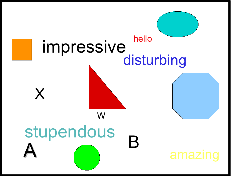
followed by a blank slide:
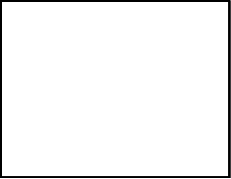
followed by the modfied version of the first slide:
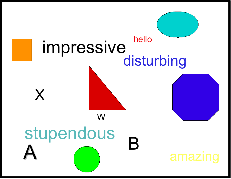
In the above example I have changed the color of the hexagon on the right, but I could have changed size, position, or identity of any of the elements in the scene instead. You now run the slideshow by showing the first slide, pressing twice quickly to see the modified slide with the brief blank interval between the two. You can alternate, running the show forwards and backwards until people find the change. You will find that people find it very difficult to see what has changed. On the other hand, if you remove the blank slide between the two versions of the first slide, people find the change immediately.
You can also make a slide with "mudsplashes" (here
I have used five colored crosses) superimposed helter-skelter on the first
image:
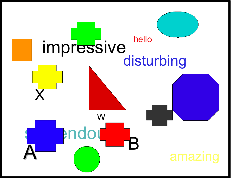
You can use this in place of the blank slide, and it works just as well. You can experiment making the mudsplashes smaller and smaller to see that their size or position are not critical.